|
Tracking your panels response |

|

|

|
||
|
Tracking your panels response |

|

|

|

|
Tracking your panels response
To track the invitations to your survey and see who has and who has not responded to your survey invitations click on the Invitations icon circled below.
![]()
The following list will pop up.
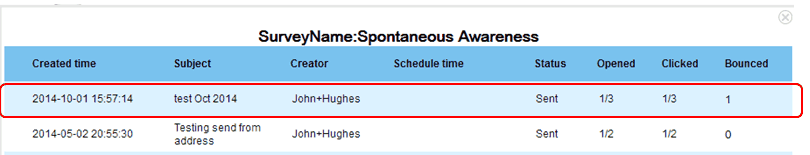
This summarises the response to your wave of invitations including the bounces.
Clicking on the invitation wave (circled above) reveals the list of invites sent with that wave and the result of each invitation.
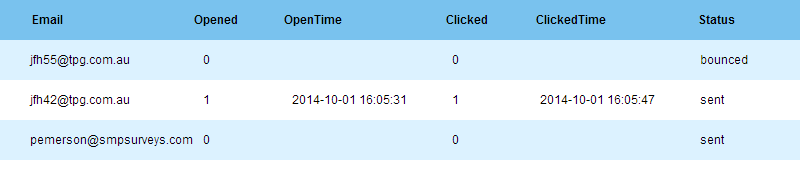
To export the panel list and there current status goto the Panel manager and hover over the panel of interest until the icons shown below appear.

By pressing on the ‘editor’ icon you can see the following status of each of your panel members including the bounces.
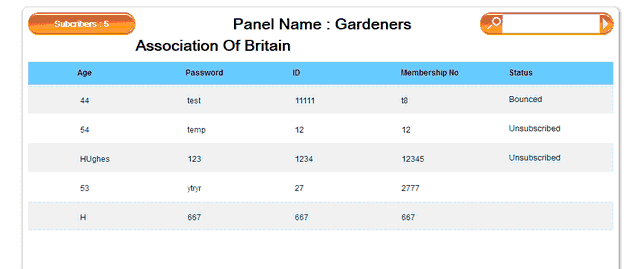
By pressing on the ‘export’ icon you can export you panel including the ‘Status’ to see all your bounces in one file.
The file downloaded will be a csv file which can be opened with Excel.