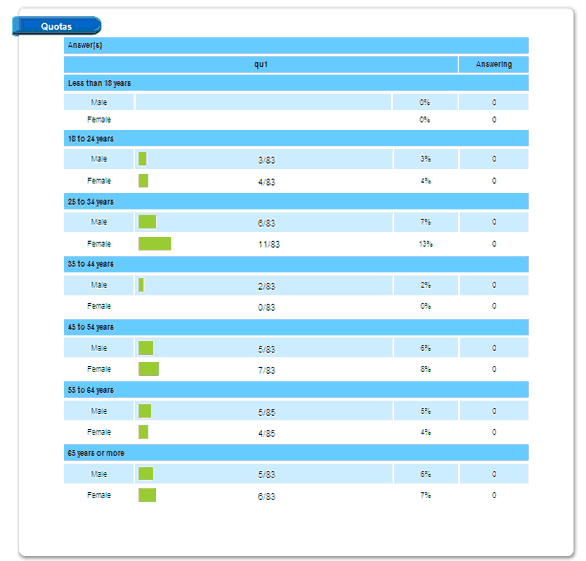|
The Survey Monitor |

|

|

|
||
|
The Survey Monitor |

|

|

|

|
The Survey Monitor
The Survey Monitor allows the user to track exactly were they are during the collection process. It contains the total number of completed surveys plus a break down of the number of drops (in-complete respondents who started the survey but did not stop) and screen outs (respondents who were omitted from the survey because they failed a control question or were a member of a quota that had already been filled.
The top half of Monitor screen looks like the following:
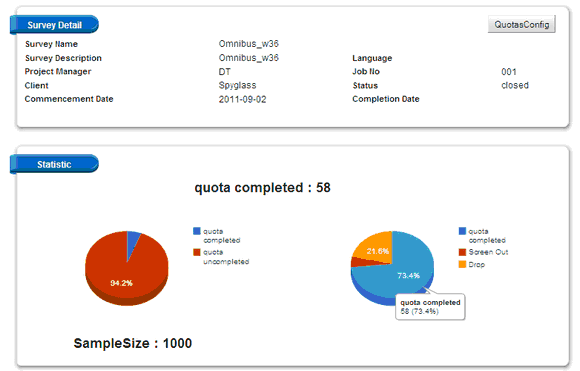
This part of the monitor displays the summary data for the survey including the sample size required, the number obtained so far, the number of drops and the number of screen outs.
Note also the QuotasConfig button which enables you to dynamically change the required sample if you need to make a change. See the chapter "Dynamically manage your quotas" for an explanation on how to achieve this.
The bottom half of the screen shows the required quotas (if set) and the sample sizes achieved in each. This can enable you to target certain quota segments in subsequent invitation events if there are slow areas that need filling up.