|
Dynamically manage your quotas |

|

|

|
||
|
Dynamically manage your quotas |

|

|

|

|
Dynamically manage your quotas
To dynamically change your quotas after you have launched a survey open the monitor for that survey. Press on the Quota/Config button. The Quota/Config button can be found in the top right hand side of the monitor screen.
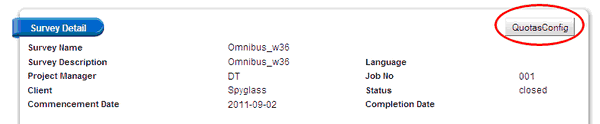
Pressing this button causes the following pop-up screen to appear.
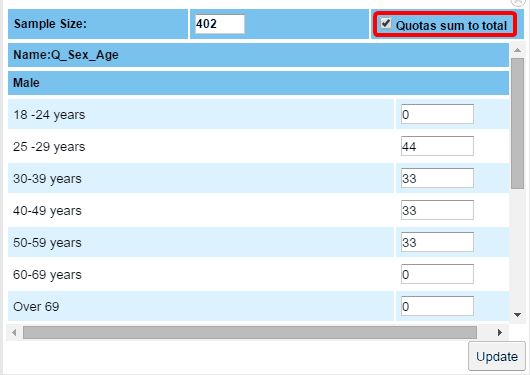
To alter your quotas enter the new numbers required into the boxes next to the quota segments .
If the check box 'Quotas sum to total' in the top right hand corner is checked (the default) then the sum of your quotas must add to the total 'Sample Size'.
It is also possible to set quotas for each sub-group such that the sum of the quotas is greater than the 'Sample Size'. To achieve this un-check the 'Quotas sum to total' check box circled above. You will be able to set the quotas such that they sum to more than the total 'Sample Size' however the system will not collect more surveys than the total 'Sample Size'.
This can be useful when you are collecting a very large sample base. You may have not collected the quota of young males but all your other quotas are full making the survey difficult to complete. You decide that you have enough young males but wish to still fill the total sample size so it is now possible to relax all or some of the other quotas (make larger) to fill the total base required.