|
The Question Library |

|

|

|
||
|
The Question Library |

|

|

|

|
The Question Library
You can import some of the most commonly used questions in your survey by clicking on the import library icon circled below.
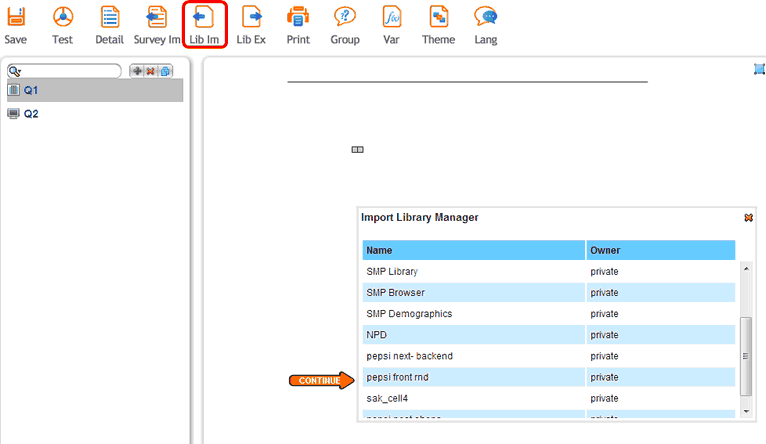
Select the Library that contains the questions you wish to import into your survey by clicking on it.
A pop up will appear showing all the questions you have in this library available to add to the current survey. Select the questions you want by checking the box next to each desired question and press 'OK'.
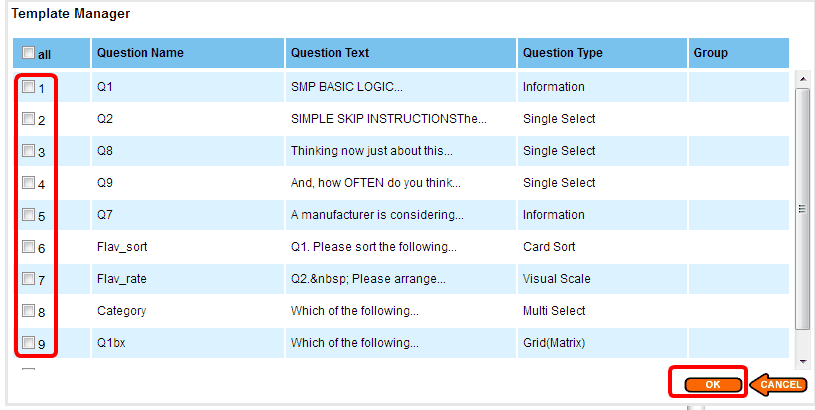
The questions you selected will be imported at the end of the survey.
Adding Questions To A Library
Adding questions to a library is achieved using the export library function.
To use this you must have first created a library to put the questions you wish to re-use.
To do this, click on the ‘Question’ library icon circled below.

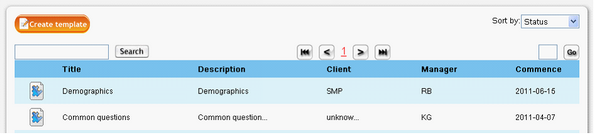
Now, click on the ‘Create template’ icon (shown above). A ‘survey detail’ window will appear (shown below). Fill in all the details and click ‘ok’.
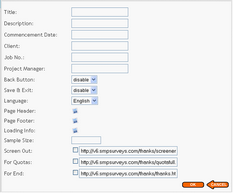
A blank survey is created that will store your library of questions. You can either edit this survey directly or import questions from other surveys into it.
To import questions from the survey you are currently editing to the new library:
Click on the 'Lib Ex' button (Circled below). A pop up will appear.
Select the questions you wish to export and store in your library for future use by checking the check box next to each question of interest. (Circled below)
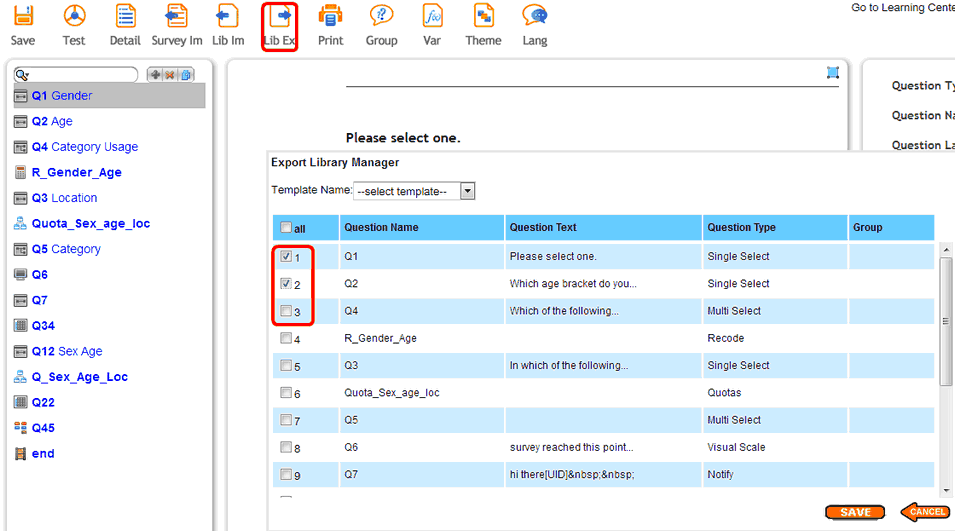
Click 'SAVE'.
The questions your selected have been added and are now available using the 'Lib Im' function outlined above for future use.