|
Creating Complex Quotas. |

|

|

|
||
|
Creating Complex Quotas. |

|

|

|

|
Creating Complex Quotas.
Earlier it was explained how to set simple quotas using the Quota question type.
In this section it was demonstrated how to use the Quota question type to set some quotas. But the quota question can be paired with the Compute question type to create any type of quota you wish. Lets look at an example.
In this example we wish to set a quota based on the gender, age and whether or not they have children. To do this we use the "Compute" question type to create a new variable based on these three questions containing every possible combination.
Step 1 - Create a new 'Recoded' variable. NOTE: This variable will be hidden from the respondent (some systems call this a hidden question).
Using the 'Recode' question type create a new question that can then be used throughout the survey (in this case with the Quota) question, to create a complex multi dimensional quota.
see 'Recode' for more details on using this question type.
The Tree structure will look like this:
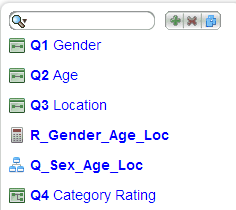
The recode question is called 'R_Gender_Age_Loc' and it looks a bit like this:
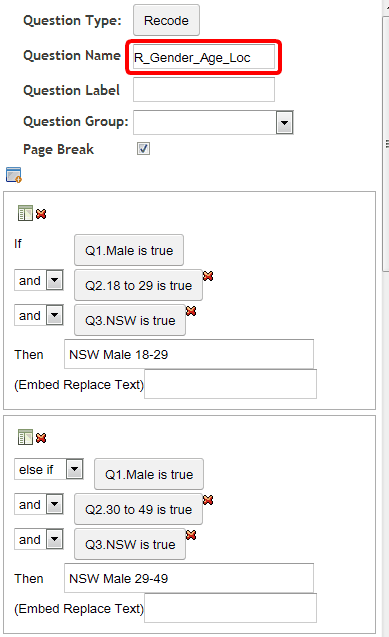
This 'Recode' question is then used in the 'Quota' question type as follows.
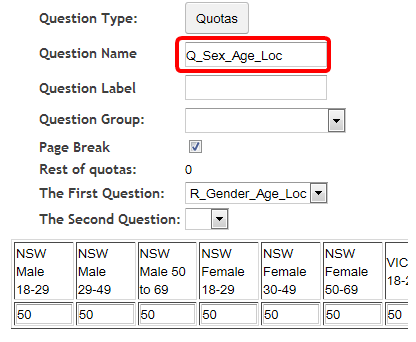
Using this method it is possible to create a quota with as many dimensions as you need - although creating each value or the recode question will take some time.