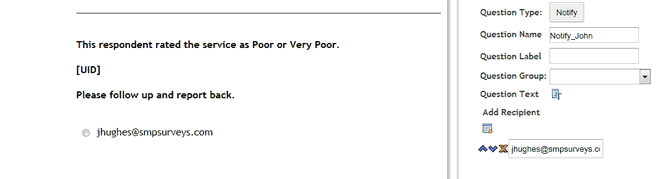|
Notify |

|

|

|
||
|
Notify |

|

|

|

|
Notify
The purpose of the 'Notify' question type is to allow the user to create a point in the survey where, if the respondent reaches or activates, will send a notification to a list of included recipients.
For example - you may wish to send a notification to the sales department if a respondent rates the service of your product very poorly so that they can follow up on it. We will use this example to demonstrate the question type.
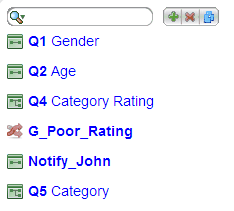
In the example above a respondent is asked to rate a service from Very Poor to Very Good on a standard 5 point rating scale - Q4 Category Rating.
The 'Gate', 'G_Poor_Rating' will send the respondent to the question 'Notify' if they rated the service as 'Very Poor' or 'Poor' in Q4. If they did not rate it this way they are sent to Q5. The 'Gate' looks like this.
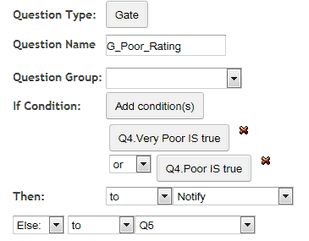
If they are sent to 'Notify_John' then an email is sent to John telling him that this respondent rated the service poorly and asks him to look into it.
The 'Notify' question looks like this.
Edit the question text of the 'Notify' question type to create the message you wish to send to the recipient.
Add recipients by pressing the 'Add Recipient' button.