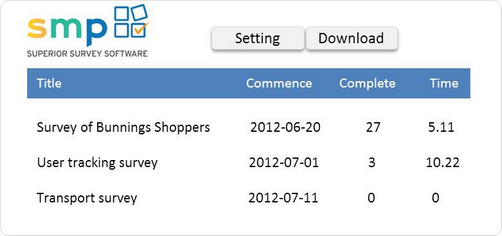|
Loading the SMP CAPI app |

|

|

|
||
|
Loading the SMP CAPI app |

|

|

|

|
Loading the SMP CAPI app
To run the SMP app on your device you need to download it from the Andriod market, now known as the "Play Store" To do this tap on the Play Store app and search for the SMP app by typing SMP, SMP V7 or SMP V8 in the search box.
Once you have found it download and install it in the usual Android way.
An SMP icon will appear on the home screen. Tap on this icon to run the program - it will load you to the main screen where your surveys are stored.