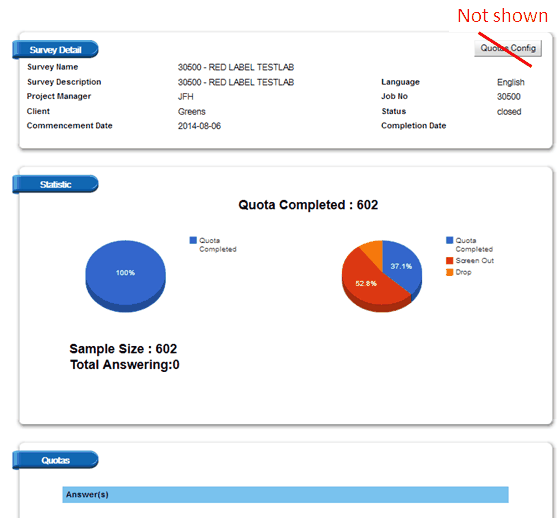|
Survey Monitor |

|

|

|
||
|
Survey Monitor |

|

|

|

|
Survey Monitor
The Survey Monitor Display URL
If you wish to you can send a link to your panel provider that will enable them to follow the summary and quota completion rates that you have set up for your survey.
This is the same as the 'Display Monitor' you see when you log into the system and choose 'Monitor progress' accept for one important change. It does not include the 'Quotas Config' button. In other words the person you send the Monitor URL to cannot alter the sample size of quotas that have been set. Only you can do that when you log into the system and click on 'Display monitor' on the main screen.
To obtain the Monitor URL:
After you have placed your survey into the 'Deployed' status you can obtain the surveys 'Monitor URL' from the drop down on the survey row of the main screen. First click on the drop down arrow circled below. From the drop down list select 'Monitor url'.
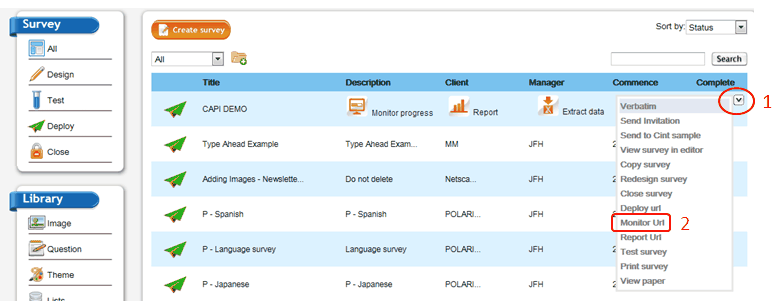
Once you click on this option the Monitor URL options pop up will appear. There are two URL's to choose from. It dosn't matter which one you provide they both work the same way.
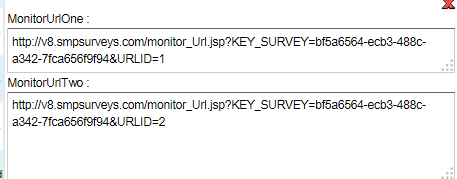
Copy and send the URL to your panel provider project manager. When they click on it they will see the following display monitor minus the Quotas Config button.