|
Monitor your surveys progress |

|

|

|
||
|
Monitor your surveys progress |

|

|

|

|
Monitor your surveys progress
You can track your surveys progress by using the Monitor and Topline features of the survey system. To monitor your surveys progress click on the “Monitor survey” button.
![]()
The following screen will appear and will outline the key statistics needed when monitoring your survey.
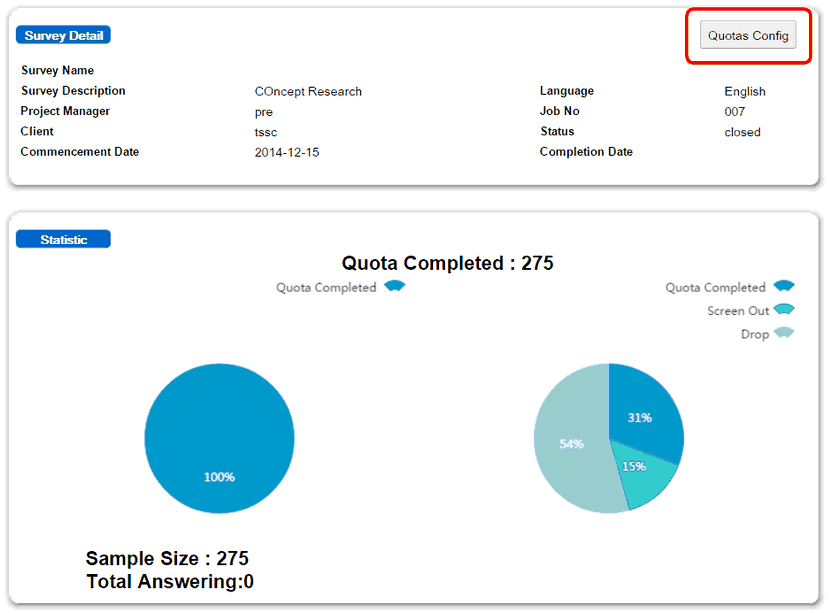
If you have set quotas the progress made against these quota requirements will be displayed.
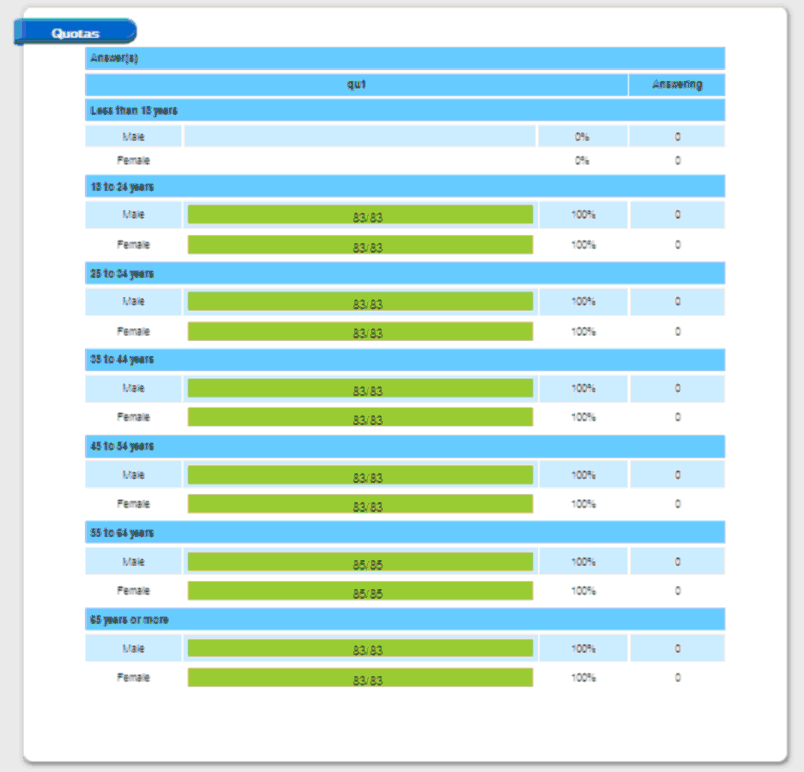
NOTE: If you wish to change the quotas as the survey is underway simply hit the "Quota/Config" button in the top right hand corner. The following screen will appear and you will be able to adjust your quotas as you see fit.
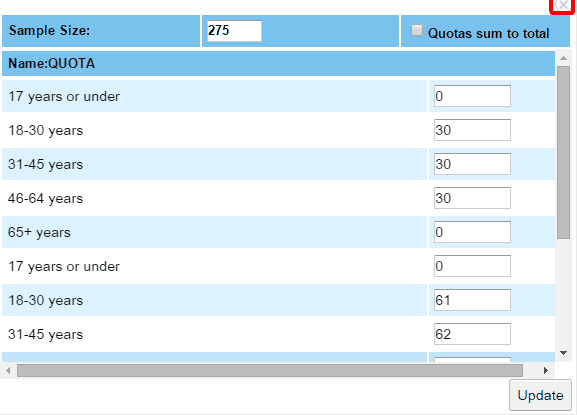
To display a topline report press the drop down arrow (circled below) and from the drop down select the 'Topline Report' option.

A report outlining the response to all questions in the survey except the open-ended text answers will appear on a new tab.