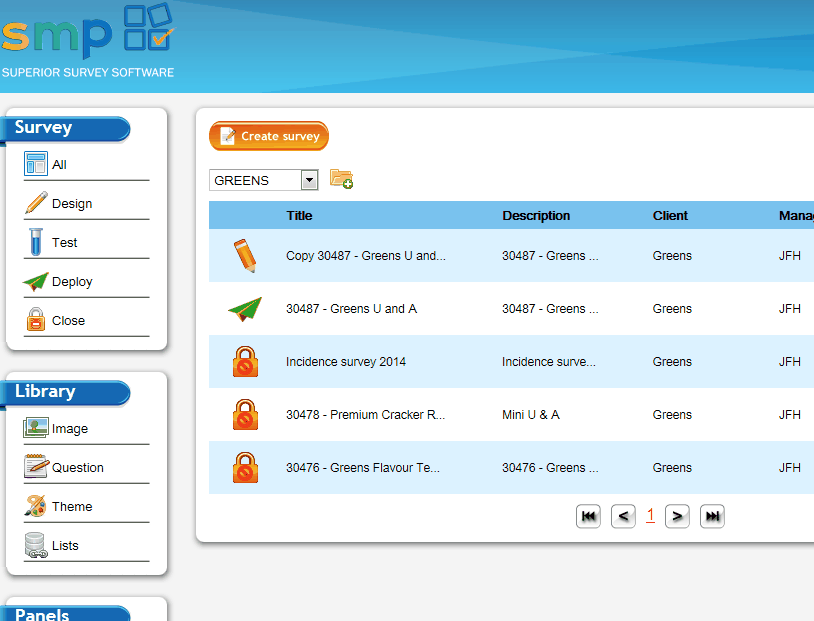|
Folders |

|

|

|
||
|
Folders |

|

|

|

|
Folders
Using folders is a great way to organize your work to help make you more efficient, You can create folders that represent your clients or you could organise your projects by the staff member working on it.
Using folders is quite easy. First your create a folder and then every time you create a new project you assign that project to that folder.
Creating Folders
To create a folder click on the add folder icon circled below.
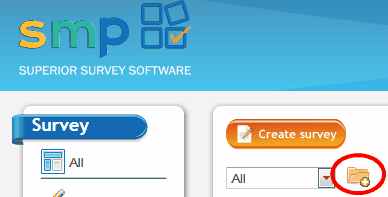
A pop up window will appear.
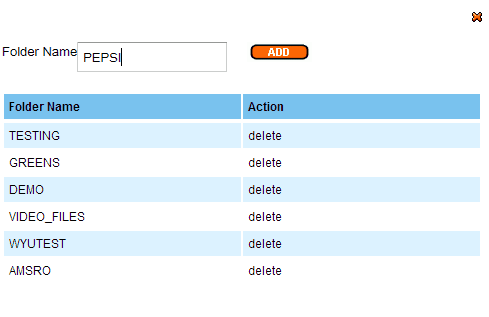
Type the name of a new folder that you wish to create and press the 'ADD' button. Your new folder will appear in the list and is available for use.
Assigning a survey project to a folder
To assign a survey to a folder open that survey in the survey editor and click on the 'survey detail' button. In the survey detail pop up navigate to the bottom, click on the drop down called Folder: and choose from the dropdown list the folder you would like to assign this survey to.
Press 'OK' to close the pop up and save the settings.
Note that this step can also be completed when creating a new survey.
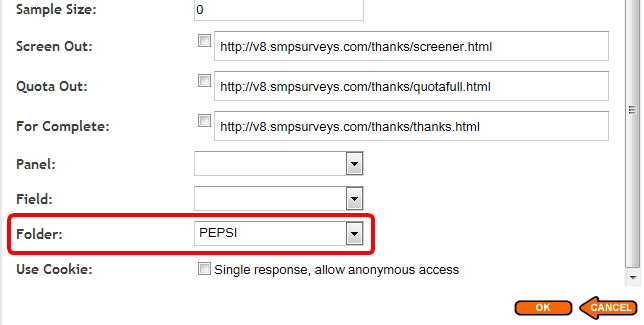
Using Folders
Now you can select a folder from the dropdown on the main screen to cause only the surveys assigned to that folder to be listed. Below the Greens folder was chosen and all the surveys relating to that client have been listed.