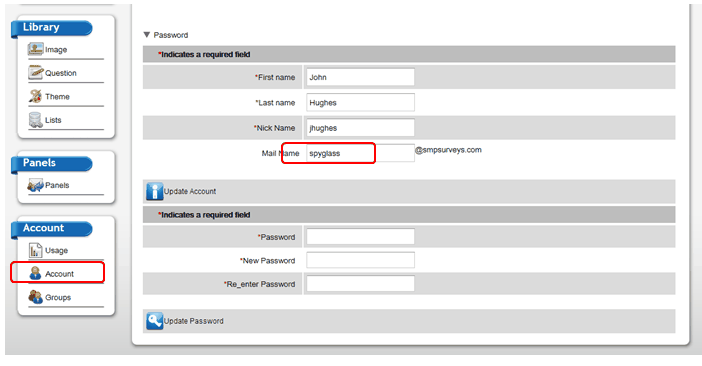|
Changing the 'send from' address |

|

|

|
||
|
Changing the 'send from' address |

|

|

|

|
Changing the 'send from' address
NOTE: Currently you cannot change the domain - that must remain @smpsurveys.com. You can only change the beginning of the address.
To change the send from address go to the account section (circled below) on the main screen, and click on the ‘Password’ drop down. This will reveal the following.
Fill in the 'Mail Name' text box to whatever you wish it to be. There can't be any spaces or special characters.