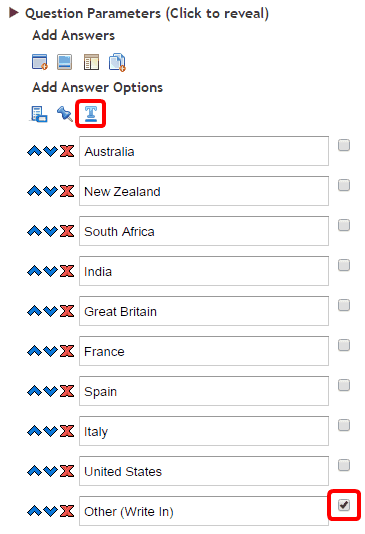|
Visual Rank |

|

|

|
||
|
Visual Rank |

|

|

|

|
Visual Rank
The Visual Ranking question type allows the respondent to complete a ranking type question using a drag and drop method.
Below is an example of a Visual Rank question that allows the respondent to pick there top three and rank them in order or preference including an 'Other (Write In) option..
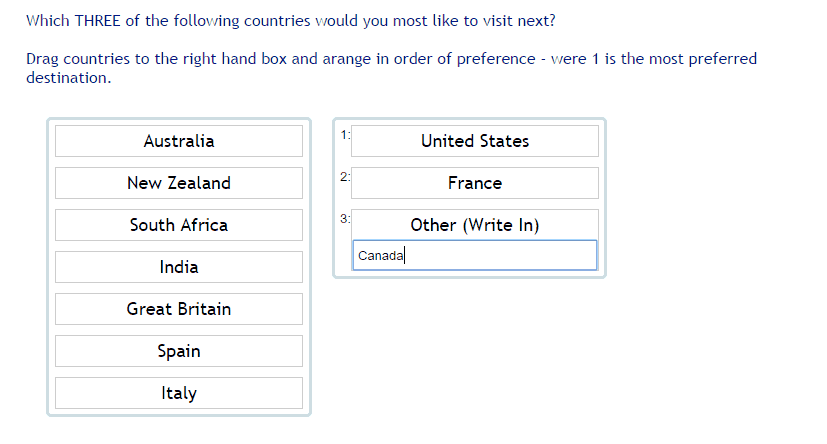
The steps to creating this question are:
Step 1. Create a new question.
Step 2. Complete the Parameters pane as follows adding the 'Question Text' by clicking on the question text RTE icon and then adding the answers in the usual fashion.
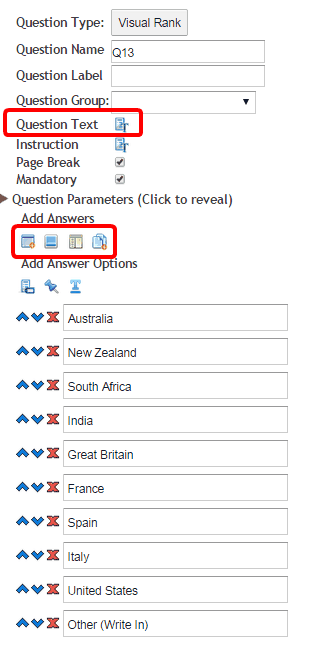
Then limit the number of answers to 3 also making sure that the respondent must answer at least three:
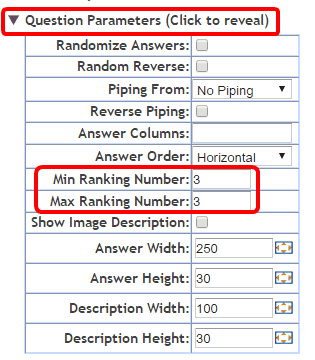
Then allow the respondent the ability to type in an answer if they choose 'Other (Write In) by selecting the 'Text Input' option and ticking the box next to the answer 'Other (Write In); (circled below).