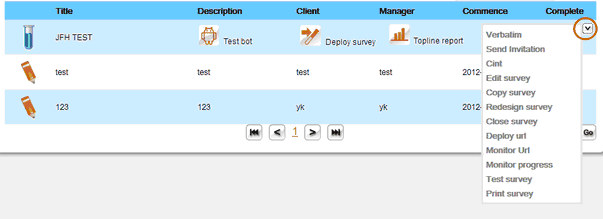|
Testing your survey - TestBot |

|

|

|
||
|
Testing your survey - TestBot |

|

|

|

|
Testing your survey - TestBot
Before you deploy your survey it is always best to test it using the "TestBot" feature. The TestBot enables the user to run the surveys in a virtual real time simulator x number of times, storing the data for verification after the program has finished running.
To set the TestBot running the survey must be in "Test" status. Hover over the survey on the main screen and choose the TestBot icon.
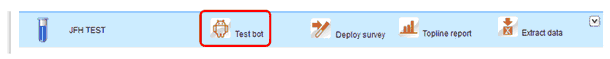
Pressing this icon will cause the following pop up to appear. Type in the starting UID you wish the surveys record number to append to and the number of surveys you wish to run, as shown in the example below and press start.
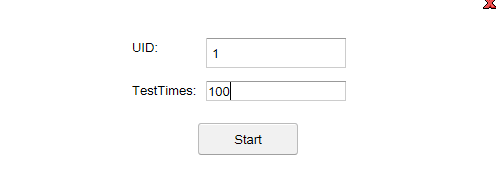
The system will open a new browser tab and run the survey in real time for the number of iterations requested in the Test Times.
The survey will run for the number of times requested behaving exactly like a real survey, creating a real data file following all the skip, compute, gate, quota, piping etc rules that you have created in the survey.
Once the test has finished you will be able to download the data set and view it like an ordinary data file checking for any errors, unexpected behaviour, quotas, skipping and screening etc.
NOTE: If there is a run-time error in your survey the TestBot will fail and stop running at the point that if failed.
NOTE: Once set running the program can be navigated away from and will continue to run in the background until the specified number of iterations are completed. Do not close the browser though.
NOTE: If you wish to run the AutoBot again for the same survey you must provide a different starting UID number in the pop up.
If the testing regime finds errors the survey needs to be put back into design mode by selecting the "Redesign survey" option (circled below) from the drop down menu, make the required fixes and retest in Test Mode again.