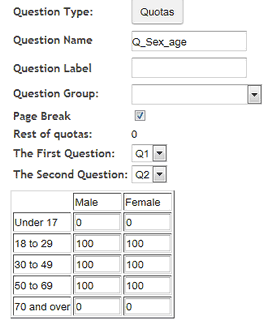|
Inserting a Quota question type. |

|

|

|
||
|
Inserting a Quota question type. |

|

|

|

|
Inserting a Quota question type.
SMP allows quotas to be set, based on either one question, or on two questions within one quota control. For more complex quotering it is possible to place more Quota questions types in the survey so that theoretically you could have as complex a quota as you require. Alternatively you can use the 'Recode' question type to create a new hidden question and then use this new question to create a new n-dimensional quota.
Only Single Select Text and Multiple Select Text question types may be used for the quota base. Since the Quota question requires pre-existing questions (i.e. those questions upon which to base the quota), it is best practice to set the Quota Question after completing the scripting for all other questions.
Quotas are set by adding (inserting) a Quota question type in the appropriate place, in the question list using the question editor. To add your quotas, add a question in the usual way and select the "Quota" question type from the Question list popup.
Below is an example of a 'Quota' question based on sex and age.
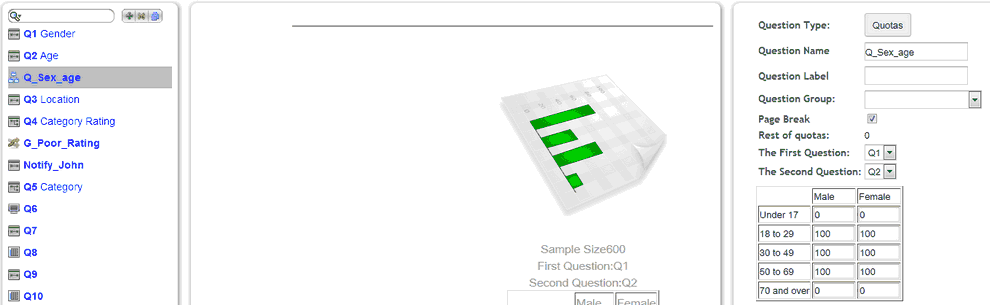
The Quota Question can be placed any where in the survey. The quota will be checked and if the respondent qualifies they will be allowed to proceed past the point at which you place the quota.
Respondents who do not qualify will be taken to the exit link defined in the survey 'Details' pop up.
The respondent will be asked each question up to the Quota Question, then the quota rule will be enacted, and if the quota has been reached the respondent will be redirected to the Quota Full Exit Page.
Note that all the data relating to the questions asked before the Quota question type is reached is saved even if the respondent is subsaquently screened out because the quota has been reached.
The details of setting the quotas, occurs in the Question Parameters Panel