|
Group |

|

|

|
||
|
Group |

|

|

|

|
Group
Introduction
The purpose of grouping questions together is two fold.
| 1. | Firstly, sometimes it is necessary to rotate the order of asking questions. This can help control for the bias that can occur from asking questions in the same order. |
| 2. | Secondly, to insert in a Loop question type, which when used with Embed, allows the user to ask the same questions over and over again across a set of stimuli, thereby saving a significant amount of programming. |
1. Creating a group of questions.
To create a group of questions you first need to create a defined "question group" and give it a name. This is achieved by clicking on the question group icon at the top of the question editor screen (shown circled below).
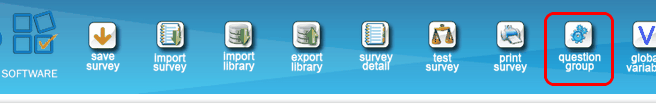
When you press this icon the following pop up will appear.
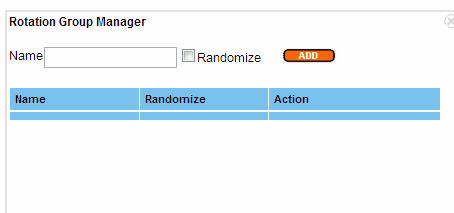
Type in a name for your group in the "Name" text box and press the "ADD" button.
If you want the group of questions to be asked in a random order then check the Randomize check box. You can have as many groups as you need. Below is a set of groups that can now be used in your survey.
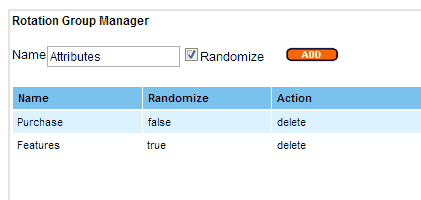
2. Adding questions to the group.
Note: Questions that belong to a group must be adjacent to each other in the survey. They cannot be spread across the survey.
To allocate questions to a group click on the "Question Group:" drop down (circled below),and select the group you wish to allocate to the group.
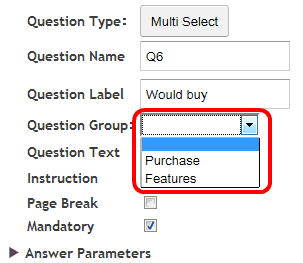
Note that groups of questions must be sequential or adjacent to one another.