|
Exit Links |

|

|

|
||
|
Exit Links |

|

|

|

|
Exit Links
The most important addition to surveys you are sending to a panel provider involves the use of 'Exit Links' - in particular, the exit links relevant to that particular panel provider and the survey you have asked them to provide respondents for. The exit links allow the panel provider to track and reward the respondents that complete your survey.
Exit links are defined in your survey in the 'survey details' section in the survey editor. Initially they are set to SMP's default exit links.
Exit Links tell the program where to go after one of three possible survey outcomes:
When the respondent has completed the survey (complete),
When the respondent does not qualify to do the survey (screen out), and,
When the respondent is omitted because the quota is full (quota out),
To change the exit links to your panel providers links first ask your panel provider to send you the links they want you to use for this survey, that is the survey you have asked them to provide respondents for. They will send you three.
Then open the survey in the survey editor and press on the 'survey detail' button.
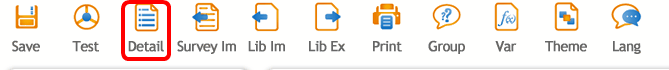
The survey detail pop up will appear. Cut and paste the exit links provided by your panel provider into the appropriate one of the three boxes provided, simultaneously removing the default SMP ones.
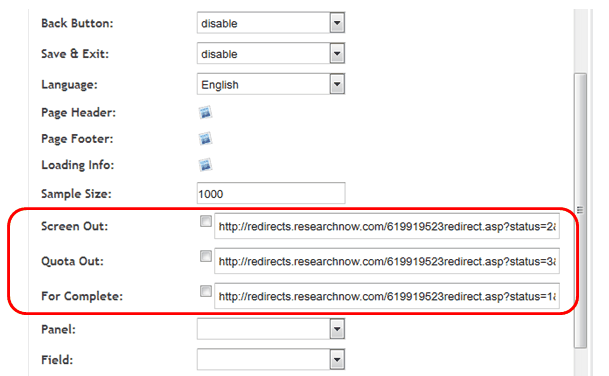
Close the survey detail pop up and save your survey. When you deploy your survey the respondent will now be directed to one of the three outcomes as determined by your panel provider.
NOTE: If the exit link sent to you includes the '[subsid]' element (shown below), do not include this element when you cut and paste into the exit link boxes circled above.
![]()